Debug Rails 7 with ruby/debug
1. Prerequisites
Check that you have ruby 3 already installed. Check you also have bundler installed, and npm above version 7
1
2
3
4
$> ruby -v
ruby 3.0.0p0 // you need at least version 3 here
$> bundle -v
Bundler version 2.2.11
Any upper versions should work.
2. Install minimal web application
1
2
3
4
5
6
7
8
$> mkdir myapp && cd myapp
$/myapp> echo "source 'https://rubygems.org'" > Gemfile
$/myapp> echo "gem 'rails', '7.0.0'" >> Gemfile
$/myapp> bundle install
$/myapp> bundle exec rails new . --force
$/myapp> bundle update
$/myapp> bin/rails db:create
$/myapp> bin/rails db:migrate
3. Explore the Gemfile
1
2
3
4
5
6
7
8
9
10
11
12
13
14
source "https://rubygems.org"
git_source(:github) { |repo| "https://github.com/#{repo}.git" }
ruby "3.0.0"
gem "rails", "~> 7.0.0"
gem "sprockets-rails"
gem "pg", "~> 1.1"
gem "puma", "~> 5.0"
gem "tzinfo-data", platforms: %i[ mingw mswin x64_mingw jruby ]
group :development, :test do
gem "debug", platforms: %i[ mri mingw x64_mingw ]
end
See the 3 last lines ? ** the debug gem is available in any Rails application by default **, even for minimalistic apps, which means Rails maintainers consider that this debug gem is something you can’t live without.
4. Scaffold view, rails, and models
For quick testing (as well as creating admin interfaces), Rails provides scaffolding : full creation of CRUD operation on a resource,
1
2
3
4
5
6
7
8
9
10
11
12
13
14
15
16
17
18
19
20
21
22
23
24
25
$/myapp> bin/rails generate scaffold Computer name:string price:integer
invoke active_record
create db/migrate/20211222182724_create_computers.rb
create app/models/computer.rb
invoke test_unit
create test/models/computer_test.rb
create test/fixtures/computers.yml
invoke resource_route
route resources :computers
invoke scaffold_controller
create app/controllers/computers_controller.rb
invoke erb
create app/views/computers
create app/views/computers/index.html.erb
create app/views/computers/edit.html.erb
create app/views/computers/show.html.erb
create app/views/computers/new.html.erb
create app/views/computers/_form.html.erb
create app/views/computers/_computer.html.erb
invoke resource_route
invoke test_unit
create test/controllers/computers_controller_test.rb
invoke helper
create app/helpers/computers_helper.rb
invoke test_unit
We will write about scaffolding later. For now, we just noticed Rails creates all the skeleton for us. Very handy.
Then open config/routes.rb
1
2
3
4
5
# inside config/routes.rb
Rails.application.routes.draw do
resources :computers
root to: "computers#index"
end
Then run the migration :
1
$> bin/rails db:migrate
and launch your local web server
1
$> bin/rails server
finally open your browser at http://localhost:3000
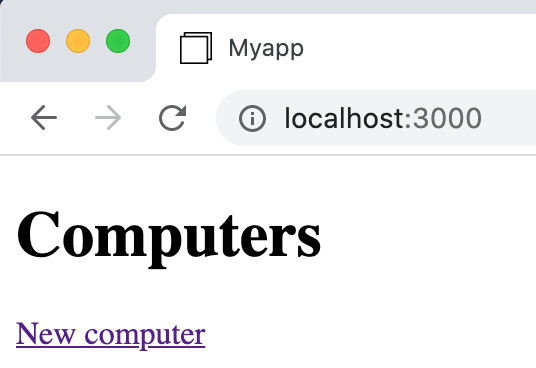
Great ! Everything works. Let’s see how to debug this app, before any sudden bug appears.
5. Debugging our app
First open app/controllers/computers_controller.rb
1
2
3
4
5
6
7
8
9
10
class ComputersController < ApplicationController
before_action :set_computer, only: %i[ show edit update destroy ]
# GET /computers
def index
@computers = Computer.all
end
# A lot more code...
end
From the comments, you can guess that each time the /computers URL is entered in the browser, the index function is called. Fine ! It allows us to easily try the ruby/debug gem.
Modify app/controllers/computers_controller.rb as follow
1
2
3
4
5
6
7
8
9
10
11
12
13
class ComputersController < ApplicationController
before_action :set_computer, only: %i[ show edit update destroy ]
# GET /computers
def index
my_age = 42
binding.break
@computers = Computer.all
binding.break
end
# A lot more code...
end
So we’ve added 2 lines binding.break
From the name, we can guess Rails server should stop each time it reaches the binding.break instruction.
Reaching a breakpoint
Stop your local web server. Relaunch it with :
1
$> bin/rails server
And refresh your browser at http://localhost:3000
You should see the spinner that indicates your page cannot load right now :
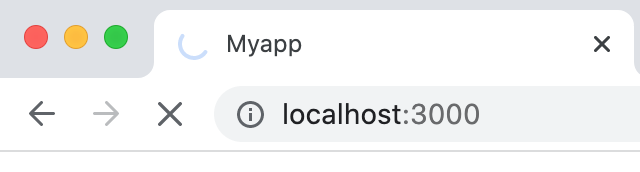
Probably the breakpoint was actually reached, as planned !
Open your terminal :
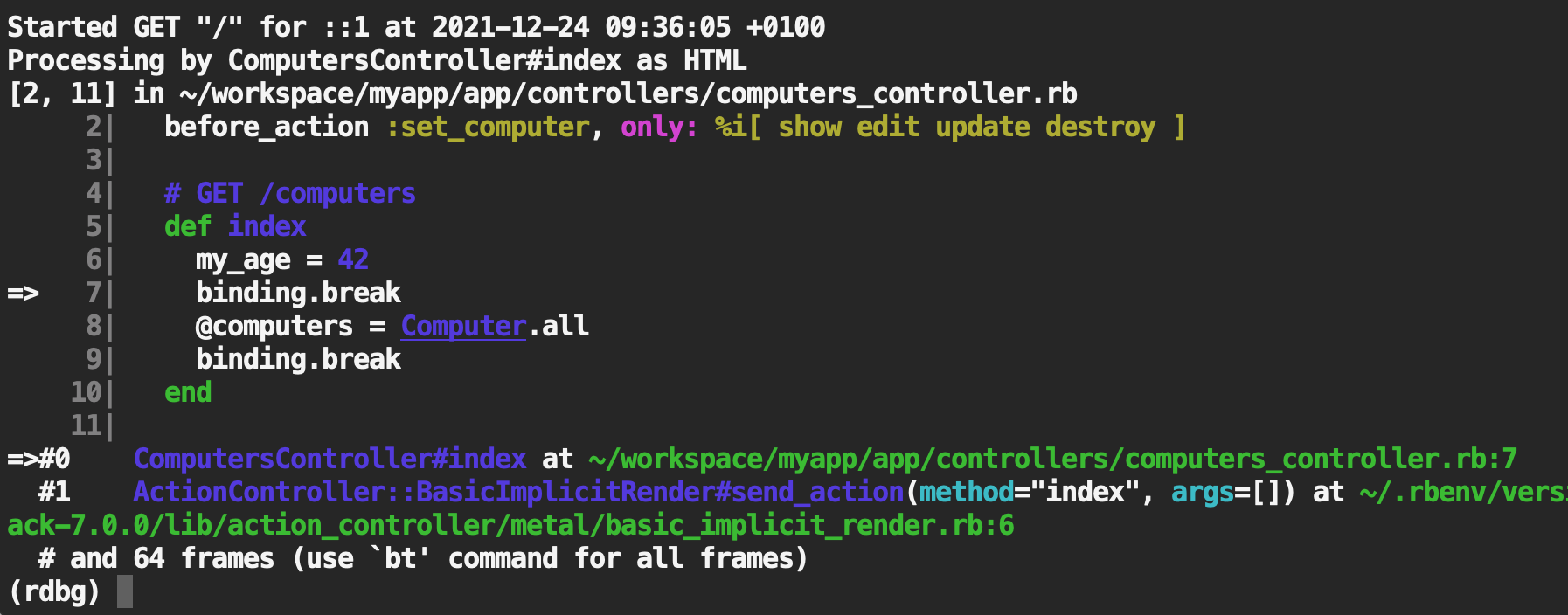
The program has stopped where you asked it to stop : on the binding.break instruction.
Lesson 1 :
ruby/debug allow us to debug a Ruby-on-Rails program right into the terminal, with all features you would usually find in an IDE : next step, evaluate, continue, etc
Lesson 2 :
ruby/debug comes with beautiful colors, which helps a lot.
Evaluate a variable
Inside your terminal, the cursor is already positioned inside the ruby debugger.
Type
1
2
3
4
5
(rdbg) my_age # ruby
42
(rdbg) @computers
nil
(rdbg)
my_age already exists, and the debugger shows us its value. Neat ! @computers is not yet set once we reach the first breakpoint, so its value is nil (for now).
Set a variable
1
2
3
4
(rdbg) eval my_age=43 # command
(rdbg) my_age # ruby
43
(rdbg)
Very useful if you want to reach a particular state inside your controller or service object. Note also the comment at the end of each line.
Lesson 3 :
ruby/debug makes it possible to read, but also write any variable on-the-fly, allowing your Rails app to reach any desired state.
Lesson 4 :
ruby/debug has a nice developer UX, by trying to comment existing commands (if no comment appears, you are trying to type a command that doesn’t exist…)
Jump to next breakpoint
1
2
3
4
5
6
7
8
9
(rdbg) c # continue command
[4, 13] in ~/workspace/myapp/app/controllers/computers_controller.rb
4| # GET /computers
5| def index
6| my_age = 42
7| binding.break
8| @computers = Computer.all
=> 9| binding.break
10| end
Now, no surprise, if you evaluate @computers, it exists :
1
2
3
4
(rdbg) @computers # ruby
[]
(rdbg) 3 + 4 # ruby
7
Note that you can type in any Ruby expression, not just existing variables.
Escape the debugger
Type “c” and “enter” until you escape from all breakpoints :
1
2
3
4
5
6
(rdbg) c # continue command
Rendering layout layouts/application.html.erb
Rendering computers/index.html.erb within layouts/application
Rendered computers/index.html.erb within layouts/application (Duration: 0.7ms | Allocations: 327)
Rendered layout layouts/application.html.erb (Duration: 4.4ms | Allocations: 1317)
Completed 200 OK in 1581101ms (Views: 9.0ms | ActiveRecord: 9.0ms | Allocations: 139408)
And go back to the browser, at http://locahost:3000. The spinner has disappeared. If you reload the page, the spinner is here again, and you can enjoy a new debugging session in your terminal.
All available options
Inside the debugger, type “h”
1
2
3
4
5
6
7
8
9
10
11
12
13
14
15
16
17
18
19
20
21
22
23
24
25
26
27
28
29
30
31
32
33
34
35
36
37
38
39
40
41
42
43
44
45
46
47
48
49
50
51
52
53
54
55
56
57
58
59
60
61
62
63
64
65
66
67
68
69
70
71
72
73
74
75
76
77
78
79
80
81
82
83
84
85
86
87
88
89
90
91
92
93
94
95
96
97
98
99
100
101
102
103
104
105
106
107
108
109
110
111
112
113
114
115
116
117
118
119
120
121
122
123
124
125
126
127
128
129
130
131
132
133
134
135
136
137
138
139
140
141
142
143
144
145
146
147
148
149
150
151
152
153
154
155
156
157
158
159
160
161
162
163
164
165
166
167
168
169
170
171
172
173
174
175
176
177
178
179
180
181
182
183
184
185
186
187
188
189
190
191
192
193
194
195
196
197
198
199
200
201
202
203
204
205
206
207
208
209
210
211
212
213
214
215
216
217
218
219
(rdbg) h # help command
### Control flow
* `s[tep]`
* Step in. Resume the program until next breakable point.
* `s[tep] <n>`
* Step in, resume the program at `<n>`th breakable point.
* `n[ext]`
* Step over. Resume the program until next line.
* `n[ext] <n>`
* Step over, same as `step <n>`.
* `fin[ish]`
* Finish this frame. Resume the program until the current frame is finished.
* `fin[ish] <n>`
* Finish `<n>`th frames.
* `c[ontinue]`
* Resume the program.
* `q[uit]` or `Ctrl-D`
* Finish debugger (with the debuggee process on non-remote debugging).
* `q[uit]!`
* Same as q[uit] but without the confirmation prompt.
* `kill`
* Stop the debuggee process with `Kernel#exit!`.
* `kill!`
* Same as kill but without the confirmation prompt.
* `sigint`
* Execute SIGINT handler registered by the debuggee.
* Note that this command should be used just after stop by `SIGINT`.
### Breakpoint
* `b[reak]`
* Show all breakpoints.
* `b[reak] <line>`
* Set breakpoint on `<line>` at the current frame's file.
* `b[reak] <file>:<line>` or `<file> <line>`
* Set breakpoint on `<file>:<line>`.
* `b[reak] <class>#<name>`
* Set breakpoint on the method `<class>#<name>`.
* `b[reak] <expr>.<name>`
* Set breakpoint on the method `<expr>.<name>`.
* `b[reak] ... if: <expr>`
* break if `<expr>` is true at specified location.
* `b[reak] ... pre: <command>`
* break and run `<command>` before stopping.
* `b[reak] ... do: <command>`
* break and run `<command>`, and continue.
* `b[reak] ... path: https://res.cloudinary.com/bdavidxyz-com/image/upload/w_1600,h_836,q_100/l_text:Karla_72_bold:Debug%20Rails%207%20with%20ruby/debug,co_rgb:ffe4e6,c_fit,w_1400,h_240/fl_layer_apply,g_south_west,x_100,y_180/l_text:Karla_48:A%20Ruby-on-Rails%20tutorial,co_rgb:ffe4e680,c_fit,w_1400/fl_layer_apply,g_south_west,x_100,y_100/newblog/globals/bg_me.jpg
* break if the triggering event's path matches <path_regexp>.
* `b[reak] if: <expr>`
* break if: `<expr>` is true at any lines.
* Note that this feature is super slow.
* `catch <Error>`
* Set breakpoint on raising `<Error>`.
* `catch ... if: <expr>`
* stops only if `<expr>` is true as well.
* `catch ... pre: <command>`
* runs `<command>` before stopping.
* `catch ... do: <command>`
* stops and run `<command>`, and continue.
* `catch ... path: https://res.cloudinary.com/bdavidxyz-com/image/upload/w_1600,h_836,q_100/l_text:Karla_72_bold:Debug%20Rails%207%20with%20ruby/debug,co_rgb:ffe4e6,c_fit,w_1400,h_240/fl_layer_apply,g_south_west,x_100,y_180/l_text:Karla_48:A%20Ruby-on-Rails%20tutorial,co_rgb:ffe4e680,c_fit,w_1400/fl_layer_apply,g_south_west,x_100,y_100/newblog/globals/bg_me.jpg
* stops if the exception is raised from a path that matches <path_regexp>.
* `watch @ivar`
* Stop the execution when the result of current scope's `@ivar` is changed.
* Note that this feature is super slow.
* `watch ... if: <expr>`
* stops only if `<expr>` is true as well.
* `watch ... pre: <command>`
* runs `<command>` before stopping.
* `watch ... do: <command>`
* stops and run `<command>`, and continue.
* `watch ... path: https://res.cloudinary.com/bdavidxyz-com/image/upload/w_1600,h_836,q_100/l_text:Karla_72_bold:Debug%20Rails%207%20with%20ruby/debug,co_rgb:ffe4e6,c_fit,w_1400,h_240/fl_layer_apply,g_south_west,x_100,y_180/l_text:Karla_48:A%20Ruby-on-Rails%20tutorial,co_rgb:ffe4e680,c_fit,w_1400/fl_layer_apply,g_south_west,x_100,y_100/newblog/globals/bg_me.jpg
* stops if the triggering event's path matches <path_regexp>.
* `del[ete]`
* delete all breakpoints.
* `del[ete] <bpnum>`
* delete specified breakpoint.
### Information
* `bt` or `backtrace`
* Show backtrace (frame) information.
* `bt <num>` or `backtrace <num>`
* Only shows first `<num>` frames.
* `bt /regexp/` or `backtrace /regexp/`
* Only shows frames with method name or location info that matches `/regexp/`.
* `bt <num> /regexp/` or `backtrace <num> /regexp/`
* Only shows first `<num>` frames with method name or location info that matches `/regexp/`.
* `l[ist]`
* Show current frame's source code.
* Next `list` command shows the successor lines.
* `l[ist] -`
* Show predecessor lines as opposed to the `list` command.
* `l[ist] <start>` or `l[ist] <start>-<end>`
* Show current frame's source code from the line <start> to <end> if given.
* `edit`
* Open the current file on the editor (use `EDITOR` environment variable).
* Note that edited file will not be reloaded.
* `edit <file>`
* Open <file> on the editor.
* `i[nfo]`
* Show information about current frame (local/instance variables and defined constants).
* `i[nfo] l[ocal[s]]`
* Show information about the current frame (local variables)
* It includes `self` as `%self` and a return value as `%return`.
* `i[nfo] i[var[s]]` or `i[nfo] instance`
* Show information about instance variables about `self`.
* `i[nfo] c[onst[s]]` or `i[nfo] constant[s]`
* Show information about accessible constants except toplevel constants.
* `i[nfo] g[lobal[s]]`
* Show information about global variables
* `i[nfo] ... </pattern/>`
* Filter the output with `</pattern/>`.
* `i[nfo] th[read[s]]`
* Show all threads (same as `th[read]`).
* `o[utline]` or `ls`
* Show you available methods, constants, local variables, and instance variables in the current scope.
* `o[utline] <expr>` or `ls <expr>`
* Show you available methods and instance variables of the given object.
* If the object is a class/module, it also lists its constants.
* `display`
* Show display setting.
* `display <expr>`
* Show the result of `<expr>` at every suspended timing.
* `undisplay`
* Remove all display settings.
* `undisplay <displaynum>`
* Remove a specified display setting.
### Frame control
* `f[rame]`
* Show the current frame.
* `f[rame] <framenum>`
* Specify a current frame. Evaluation are run on specified frame.
* `up`
* Specify the upper frame.
* `down`
* Specify the lower frame.
### Evaluate
* `p <expr>`
* Evaluate like `p <expr>` on the current frame.
* `pp <expr>`
* Evaluate like `pp <expr>` on the current frame.
* `eval <expr>`
* Evaluate `<expr>` on the current frame.
* `irb`
* Invoke `irb` on the current frame.
### Trace
* `trace`
* Show available tracers list.
* `trace line`
* Add a line tracer. It indicates line events.
* `trace call`
* Add a call tracer. It indicate call/return events.
* `trace exception`
* Add an exception tracer. It indicates raising exceptions.
* `trace object <expr>`
* Add an object tracer. It indicates that an object by `<expr>` is passed as a parameter or a receiver on method call.
* `trace ... </pattern/>`
* Indicates only matched events to `</pattern/>` (RegExp).
* `trace ... into: <file>`
* Save trace information into: `<file>`.
* `trace off <num>`
* Disable tracer specified by `<num>` (use `trace` command to check the numbers).
* `trace off [line|call|pass]`
* Disable all tracers. If `<type>` is provided, disable specified type tracers.
* `record`
* Show recording status.
* `record [on|off]`
* Start/Stop recording.
* `step back`
* Start replay. Step back with the last execution log.
* `s[tep]` does stepping forward with the last log.
* `step reset`
* Stop replay .
### Thread control
* `th[read]`
* Show all threads.
* `th[read] <thnum>`
* Switch thread specified by `<thnum>`.
### Configuration
* `config`
* Show all configuration with description.
* `config <name>`
* Show current configuration of <name>.
* `config set <name> <val>` or `config <name> = <val>`
* Set <name> to <val>.
* `config append <name> <val>` or `config <name> << <val>`
* Append `<val>` to `<name>` if it is an array.
* `config unset <name>`
* Set <name> to default.
* `source <file>`
* Evaluate lines in `<file>` as debug commands.
* `open`
* open debuggee port on UNIX domain socket and wait for attaching.
* Note that `open` command is EXPERIMENTAL.
* `open [<host>:]<port>`
* open debuggee port on TCP/IP with given `[<host>:]<port>` and wait for attaching.
* `open vscode`
* open debuggee port for VSCode and launch VSCode if available.
* `open chrome`
* open debuggee port for Chrome and wait for attaching.
### Help
* `h[elp]`
* Show help for all commands.
* `h[elp] <command>`
* Show help for the given command.
(rdbg)
Alternatives to ruby/debug
You can try the byebug gem, or read this famous article about debugging directly with some “print” statements. It’s also very efficient !
